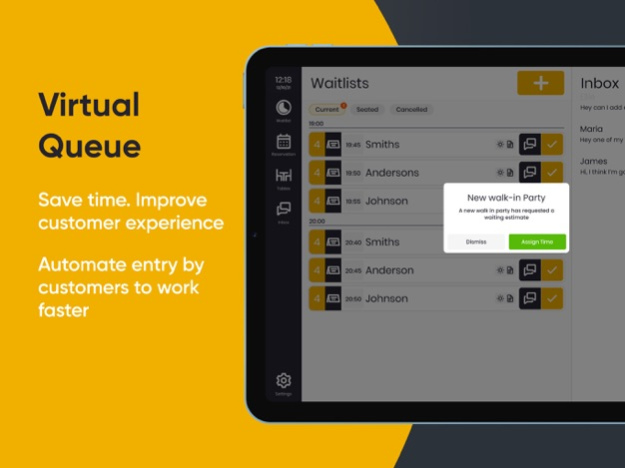Carbonara App for Restaurants 2.25.4
Free Version
Publisher Description
Carbonara App is a digital waitlist and restaurant reservation system that allows you to seamlessly handle both walk-in customers and guests who have reserved tables.
Created simultaneously for restaurants, cafés, and bars, our app offers an approachable set of features:
- a digital waitlist to manage virtual queues;
- an online booking service to schedule reservations, and
- most recently, an innovative pre-ordering system to allow customers to buy beverages or order food before being seated.
Send SMS & WhatsApp messages and text guests in the virtual queue to inform them when their table is ready. Fill your tables with walk-in host strategies — such as two-way communication features to manage your tables in real-time.
If you’re a reservation-based restaurant, guests use the app to make online bookings. Customers reserve tables from anywhere on the web, either via your website or social media platform.
Smoothly schedule your operating hours, and apply table management features to select free tables and seat guests.
It's as simple as ABC: Guests waiting at your door don't want to feel like anyone is wasting their time.
So we developed an app to see hospitality businesses prosper.
Give guests what they want — a smart platform to enhance their dining out experience and enjoy their meals with zero hassle.
Be the ideal host: let Carbonara App help you fork up a first-class hospitality experience today!
Features:
- NEW! Enhance the customer experience with drink pre-ordering. Let customers pre-order and pay for drinks before they even step through your door.
- Provide customers with accurate wait quotes and timers using the app's notification features.
- Send customers text reminders and ensure they arrive on time.
- Bring your whole team on board with multi-device sync. Now everyone views the waitlist and reservation management screen at any time.
- Change of plan? Receive messages from customers via Carbonara App's two-way communication features, reducing your restaurant's risk of no-shows.
- Communicate with international customers from across the globe with multi-language support.
- Use the table management screen and swiftly assign customers their seats, attending to party size and guest preference.
- Engage with free restaurant analytics: receive statistical emails that provide key insights on how your business is performing.
We have 20+ years of experience in restaurant industry, serving 5000+ restaurants all over the world.
Don’t hesitate to reach out to us with any questions or feedback at support@carbonaraapp.com. We love to hear from our customers so that we can improve our platform and continue to make great products for restauranteurs.
Terms of Use: https://www.carbonaraapp.com/terms/
Privacy Policy: https://www.carbonaraapp.com/privacy-policy/
Apr 16, 2024
Version 2.25.4
Chips now display both total bookings and total customers
About Carbonara App for Restaurants
Carbonara App for Restaurants is a free app for iOS published in the Office Suites & Tools list of apps, part of Business.
The company that develops Carbonara App for Restaurants is Carbonara, Inc.. The latest version released by its developer is 2.25.4.
To install Carbonara App for Restaurants on your iOS device, just click the green Continue To App button above to start the installation process. The app is listed on our website since 2024-04-16 and was downloaded 1 times. We have already checked if the download link is safe, however for your own protection we recommend that you scan the downloaded app with your antivirus. Your antivirus may detect the Carbonara App for Restaurants as malware if the download link is broken.
How to install Carbonara App for Restaurants on your iOS device:
- Click on the Continue To App button on our website. This will redirect you to the App Store.
- Once the Carbonara App for Restaurants is shown in the iTunes listing of your iOS device, you can start its download and installation. Tap on the GET button to the right of the app to start downloading it.
- If you are not logged-in the iOS appstore app, you'll be prompted for your your Apple ID and/or password.
- After Carbonara App for Restaurants is downloaded, you'll see an INSTALL button to the right. Tap on it to start the actual installation of the iOS app.
- Once installation is finished you can tap on the OPEN button to start it. Its icon will also be added to your device home screen.